Travel PD GaN Adapter 65W S3D1
Download instructions in PDF

Cubenest S3D1 is a compact and powerful 65W GaN adapter suitable for charging laptops, tablets and phones. With Power Delivery support and two USB-C ports, it enables fast and efficient charging of two devices simultaneously - ideal for everyday use and travel. GaN technology ensures higher efficiency and lower heating compared to conventional adapters. Also included are interchangeable plugs for use in different countries.
Package includes
- 1x PD GaN Adapter 65W S3D1
- 4x End caps (EU, US, UK, AU)
- User manual
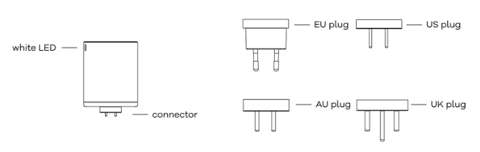
Product Specifications
- Model: S3D1
- Safety protection: over-voltage and over-temperature protection, short-circuit protection
- Total power: 65 W
- Supports technologies: PD 3.0, PD2.0, PPS, QC4.0+, QC 3.0, QC2.0, DCP, FCP, SCP, AFC, Apple 2.4, Samsung 2.0, BC1.2, PE2.0, PE1.1
- Ports: 2× USB-C, 1× USB-A
- Fast Charging Parameters:
- Input: AC 100-240V~50/60Hz 1.5A
- USB-C1 output power: 5V/3A, 9V/3A, 12V/3A, 15V/3A, 20V/3.25A
- USB-C2 Output Power: 5V/3A, 9V/3A, 12V/3A, 15V/3A, 20V/3.25A
- USB-A output power: 3.4-5.5V/5A, 5/3A, 9V/3A, 12V/3A, 20V/3A
- Charging multiple devices simultaneously: The adapter allows you to charge three devices simultaneously. When multiple devices are connected, the power is split between each port. To achieve maximum power on a particular port, we recommend connecting fewer devices.
Schematic diagram of connection to ports
-(1).webp)
Instructions for use
Step 1: Connect the adapter to the power supply
- Choose the plug you need to use in your country and attach it to the adapter. To remove the end cap, turn counterclockwise and remove.
- Plug the adapter into a power outlet (100-240 VAC).
Step 2: Connect the device to the adapter
- Select the appropriate port (USB-C or USB-A) according to your device.
- Connect the device using a compatible cable.
- The adapter will automatically detect the connected device and adjust the output power.
- The adaptor will adjust the power output to the adapter and adjust the power settings.
Safety instructions
⚠️ Use only high-quality and certified cables.
⚠️ DO NOT use an uncertified or damaged USB cable for charging.
⚠️ Ensure adequate ventilation of the adapter during operation.
⚠️ DO NOT expose the adapter to extreme temperatures, humidity or direct sunlight.
⚠️ Protect the adapter from water and other liquids.








